Check Printing Software - Enterprise Check Printing
Tired of spending endless hours organizing and mailing checks to vendors, contractors, and employees? Our cloud-based check software and online check writer automates this entire process for you, allowing you to print checks online.
KEY FEATURES AND BENEFITS
SmartPayables check printing software programs provide a user-friendly, seamless experience with easy 24/7 access whether you're looking for small business or enterprise payroll solutions. With this check-writing software, you can manage users, bank accounts, payments, and reports from one online portal. Reduce your stress and improve your online payment processing with our powerful business check printing software solution.
-
USER MANAGEMENT
Add, remove, or edit users with the click of a button. Assign permission rights to certain users (members of your team) in the system. Permission types include bank and checking accounts, documents, payments, reports, and users.
-
BANK ACCOUNT INTEGRATION
Sync your bank account and approve check proofs prior to sending them to your vendors. Easily add multiple sub-accounts, and upload multiple bank accounts at once or individually.
-
COMPREHENSIVE REPORTS
Run reports on all payment types from the same account where you order business checks online. These include expired, canceled, pending release, posted, processing, reissued, returned, and sent payments. You can also export the report to review and keep on file or to review with your team.

Discover What SmartPayables Can Do For You
Discover What SmartPayables Can Do For You (old)
This site is protected by reCAPTCHA and the Google Privacy Policy and Terms of Service apply.
Services
ENTERPRISE CHECK PRINTING SOFTWARE
If you're looking for software to print checks, you deserve the software with the best features and customization. Whether you own a small business or are in charge of payments at an enterprise-level company, get access to custom-made, scalable solutions with SmartPayables intuitive check-writer software.
Our enterprise payroll software works with basically any accounting software due to pre-made integrations that connect our software to popular accounting software. If you use QuickBooks enterprise payroll, our QuickBooks integrations make connecting our software to your system a painless experience. You'll get access to our check printing and enterprise payroll services almost immediately.
Custom-made Solutions for Enterprise Payroll Systems
SMART INTEGRATIONS MAKE LIFE EASY
ELIMINATE + PREVENT DUPLICATES
SEND RUSH PAYMENTS
MANAGE PAYMENT BUNDLES
TRACK + SHIP VIA FIRST CLASS MAIL
FULLY-AUTOMATED CHECK PRINTING SOFTWARE FEATURES

Send Future / Post Dated Checks
Monitor Document Statuses
ADDRESS CLEANSING
Basic
Premium
Platinum
KEEP TRACK OF EVERY DETAIL
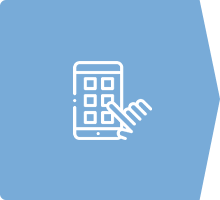
TASK REMINDERS & “TO-DOS”

MANAGING NOTIFICATIONS & QUICK ACTIONS

BILLING & PROCESSING SYSTEM

CHECK WRITING AND PRINTING SOFTWARE THAT SUPPORTS YOUR BUSINESS
ARE YOU READY TO GET STARTED?
Sign up today. One of our experts will contact you to learn about your goals and schedule a demo.
